Advanced monitoring, simpler migrations, more flexibility.
GitHub Enterprise 2.3 includes features and updates built to help you take
greater control of your workflow and your GitHub instance.
In this release:
Power to the admins
Tools and data that make life easier for people who maintain and monitor GitHub Enterprise instances
New Features
Administrator APIs
The new Enterprise Admin API gives GitHub Enterprise admins and integrators flexibility in creating administration flows that were not possible until now, including more flexibility when provisioning new accounts and listing details about organizations.
GitHub Enterprise 2.3 includes the following APIs. Check out the documentation for a complete list.
Simpler migrations
ghe-migrator is a hi-fidelity tool to help you migrate from one GitHub instance to another.
You can consolidate your instances or move your organization, users, teams, and repositories from GitHub.com to GitHub Enterprise.
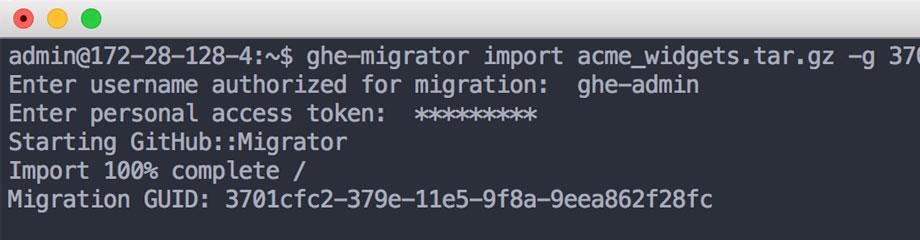
Outbound HTTP proxies
A strict firewall policy shouldn’t prevent you and your team from safely using your favorite apps and services. The new outbound HTTP proxy feature allows you to integrate the tools you want to use within a secure, enterprise environment—and helps you have a similar experience to the one you’re used to having on GitHub.com.
Advanced monitoring
Administators can see the current state of queues for background jobs and emails, along with more extensive request metrics and additional dashboard information for MySQL, Redis, and Elasticsearch.
With more ways to monitor your instance, your team can react to small issues before they get bigger.
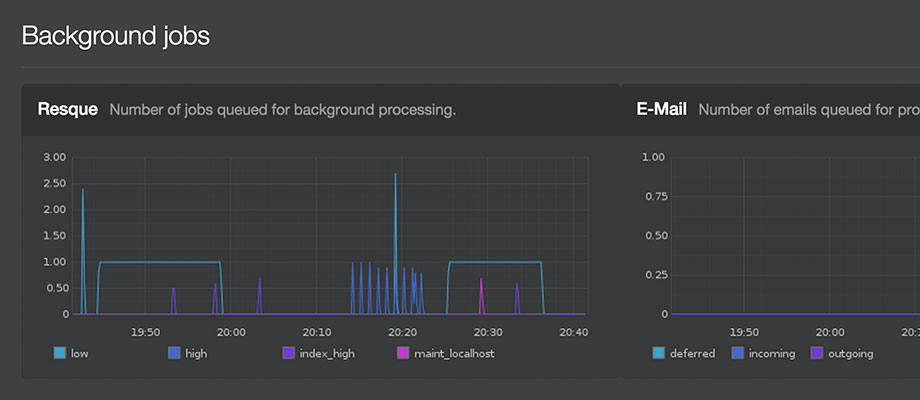
About monitoring tools
It’s important to configure monitoring and alerting so that you’re aware of potential issues before they negatively impact application performance. To learn more, check out our guide to troubleshooting common scenarios.
More ways to work
Features and updates that make GitHub Enterprise a seamless part of your workflow
New Features
Filter pull requests by status
You can sort pull requests by the status of commits with the status: filter—giving you greater control over an important part of the development process. This is especially useful if you’re using using the Status API or a CI service.
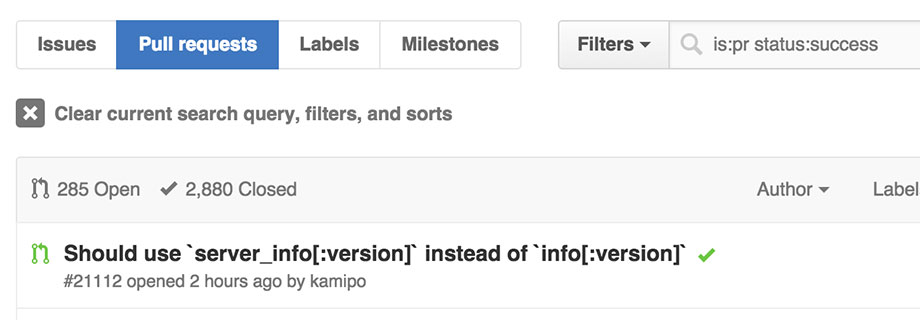
About status filters
If you’re taking advantage of the Status API, or using an integration that does, try out the new filters: status:success, status:failure, and status:pending.
Security updates
Ongoing security updates to ensure that your instance stays as safe as possible
New Features
Better RSA key validations
To protect your GitHub Enterprise repositories from legacy or buggy key generation software, weak and invalid SSH keys are no longer permitted.
Referer sanitization
Browsers no longer send a Referer header on requests originating from the GitHub Enterprise instance—ensuring that the location of your Enterprise instance is not leaked to third party sites.
Read only deploy keys
Customize your permissions to suit your team’s needs by creating deploy keys with read-only access. You can also give deploy keys write access when you create them.
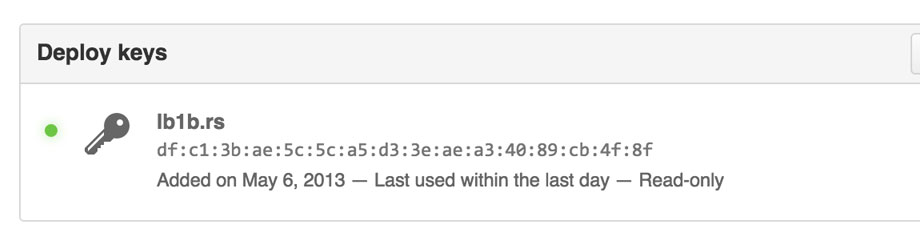
About read only keys
New deploy keys created through GitHub Enterprise will be read-only by default. To specify write access, select “Allow write access” when you create your keys.
Preview comment edits
Previewing comments before posting them is a quick way to make sure that what you see is what you get. If you’d like to edit your comment, you can also preview your changes before saving them.